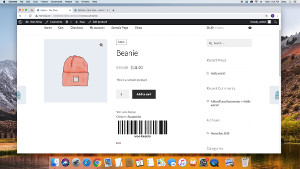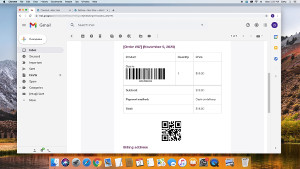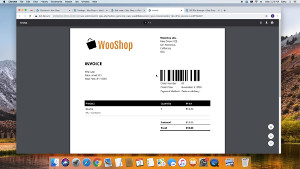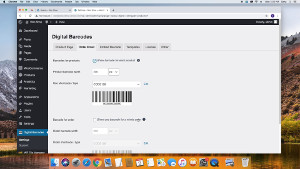Barcode Generator plugin for WooCommerceGenerate and display barcodes on pages, emails, invoices and posts
- Display barcodes for products, orders, invoices, etc.
- Supports barcode types: GS1, UPC, EAN, QRCode, DataMatrix, CODE128, CODE39
- Generate barcodes from any amount of info (multiple fields support)
This plugin allows to genearte and display barcodes anywhere on your website. You can use fields like SKU, Order ID or any other fields for barcode generation. You even can generate QRCode with multiple fields, so when you scan QRCode you can read a lot of information from it. Plugin compatible with WooCommerce, however it can be integrated with any third party plugin.
By enabling a few settings you can:
- Show barcodes on product pages.
- Display barcodes on admin pages (on product & order pages and order preview)
- Add barcodes into email (for products and/or for the order).
- Generate customized barcodes with up to 4 lines of text
- Embed barcodes on any posts, pages or invoices
- Plugin supports: QRCode, CODE128, CODE39, GTIN, EAN, UPC, DataMatrix
- Supported ZATCA/Zakat QR (based on base64), used mostly in Saudi Arabia
Supported plugins:
- WooCommerce PDF Invoices and Packing Slips
- Booster Plus for WooCommerce
- Need integration with any other ? contact us
Barcode templates:
It is allowed to add up to 4 lines of data to the barcode label.
Here is a few examples of how you can adjust barcodes:
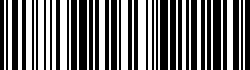


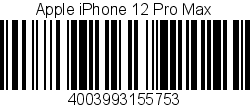
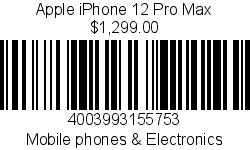
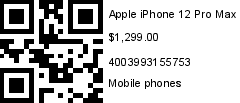
Complex QRCodes:
Plugin allows to create complex 2D codes with a lot of information for orders and products.
For orders you can create QRCode with next information:
- Order Id
- Order total price
- Order tax
- Shipping information
- Billing information
- Total items in order
- Order date & time
- Order custom fields
- Link and much more...
For products you can create QRCode with next information:
- Product name
- SKU/GTIN/EAN/UPC/ID
- Product price
- Produc tax
- Product sizes
- Product weight
- Attributes & custom fields
- Category and much more...
Shortcodes for embedding
Shortcodes allow you to create your own label, add additional information on barcode about product (name, price, SKU, etc.) and insert it into any page, post, invoices or any other plugin you already use.
For embedding open "Embed Barcode" tab and follow next steps:
- Press "+ Add new" button to create your own shortcode
- Give it a name and save it
- Select newly created shortcode from the list
- On the right side specify barcode type, template and match fields if required
- Press link "How to embed barcode ?" to get shortcode and more instructions
After embedding simply refresh page and barcode will appear in the place where shortcode was inserted.
Related plugins:
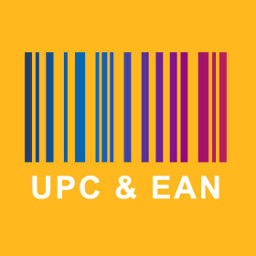
EAN/UPC Generator & ImporterAssign UPC/EAN codes for your WooCommerce products

Label Printing PluginPrint labels for products, orders, users and promocodes

Barcode ScannerInventory manager, Order Fulfillment system, Point of Sale (POS)


Refund policy
At UkrSolution, we want you to be fully satisfied with the products and services you purchase from us. If you have any questions, concerns, or problems, please let us know. Contact us via this form and we will be happy to help you.
Refund request
If you believe that buying a product was not the right decision and you think that the product you have purchased is not the most suitable for your needs, we want to make things right. Within 14 days of purchase, UkrSolution will reimburse the full price paid on request.
Refund requests are to be sent via contact form. In order to receive a quick answer, please let us know that you would like a refund, with a clear explanation of why you are not happy. We love to know where things went wrong or how we can improve our work. No refunds are provided after 14 days of your date of purchase.
Refund Exceptions
No refunds are provided for:
- License renewals for which you can cancel easily anytime the automatic payment at the deadline directly from your My Account page
- Requesting a refund for the same product twice
- More than 2 plugins: a maximum of 2 plugins in total can be refunded
Payment of refunds
Your request will be processed and refunded automatically to your credit card or original method of payment. This generally takes up to 5-7 working days since your request has been approved.
Late or missing refunds (if applicable)
If you have not received a refund yet, first please check your bank account again, then contact your credit card company. It may take some time before your refund is officially issued. If you have done all of this and you still have not received your refund, please contact us. Thank you for purchasing our products.
Related plugins
EAN/UPC Generator & Importer
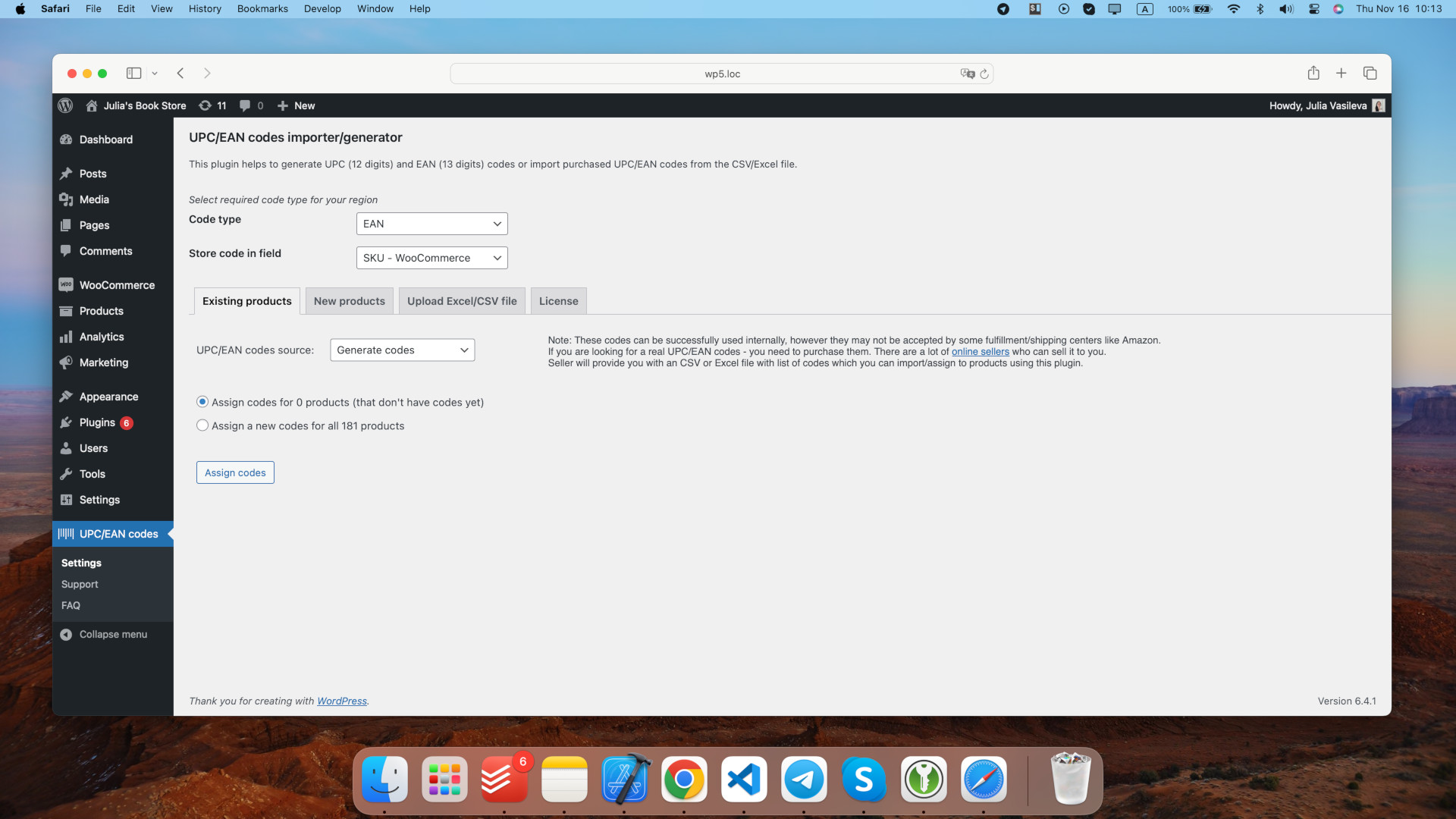
Label Printing Plugin
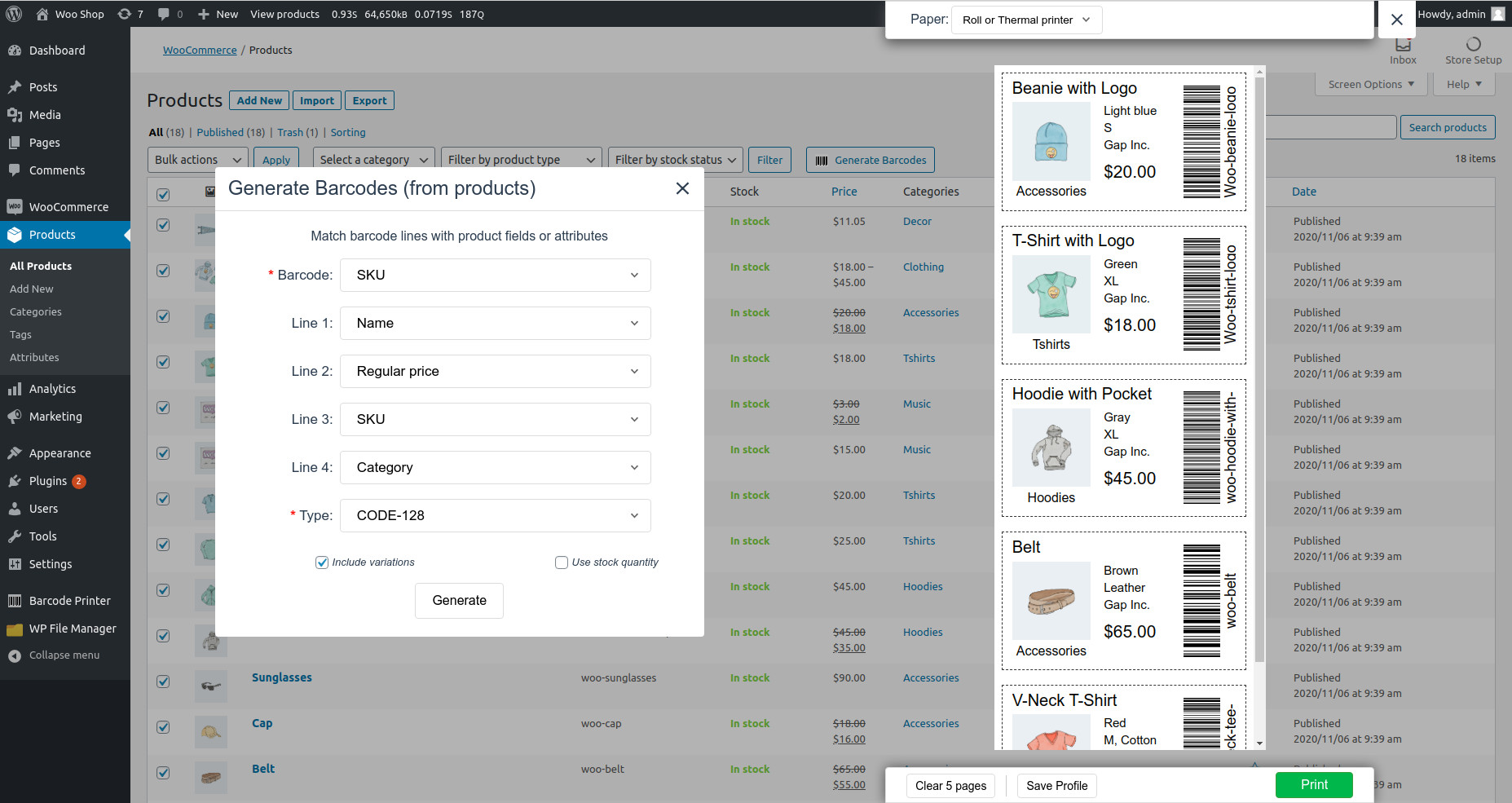
Barcode Scanner
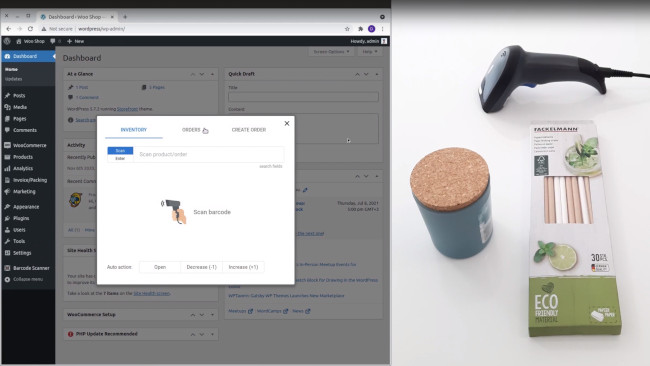
Write your question or comment:
PRE-SALE QUESTION
MESSAGE TO Dmitry Vasilev, CEO

Thank you for your message!
I will contact you shortly to discuss all the details.
GET SUPPORT
MESSAGE TO Dmitry Vasilev, CEO

Thank you for your message!
I will contact you shortly to discuss all the details.
Our team focused on providing creative and innovative web solutions for small and medium business worldwide.
Copyright © 2016 - 2025 Lerus LTD. All rights reserved.
Reset password
Please enter your email address.
You will receive a link to create a new password via email
2.0.5 11 April 2025
- Improvement: Better support the latest WooCommerce & WP
- Improvement: Minor UI improvements
- Bug fix: A few minor bug fixes
2.0.4 8 January 2024
- Bug fix: Fixed page crash in some specific server configurations
- Improvement: Removed a few duplicate SQL queries.
2.0.3 17 December 2024
- Bug fix: Fixed a few minor bugs
- Security: Low priority security fix
- Improvement: Added support of the WooCommerce 9.4
- Improvement: Improved support of the HPOS.
2.0.2 17 June 2024
- Improvement: Improved integration with "Sequential Order Numbers for WooCommerce Pro" plugin
- Improvement: Added support of the HPOS.
2.0.1 23 February 2023
- Feature: Added support of "Sequential Order Numbers for WooCommerce Pro" plugin
- Improvement: Added better support of the WooCommerce 7.4+
- Improvement: Minor UI changes
- Bug fix: Fix for barcode generation from a "Multiple Fields" at the same time.
2.0.0 23 September 2022 (Major update)
Important: Lost compatibility with old 1.x.x versions.
After update from 1.x.x to 2.0.0 version, settings from 1.x.x won't be moved to 2.0.0, so you will need to configure version 2.0.0 again.
No problems for any new plugin installations.
- Changed core of the plugin
- Improved auto updater
- Improved support of WP 6.x
- Dozen of minor fixes & UI improvements.
1.2.5 15 December 2021.
- Added support of the ZATCA QRCode type.
- Added support of the Base64 format.
- Added shortcode for order price.
- Added shortcode order's tax by name.
1.2.4 22 November 2021.
- Added shortcodes for orders.
1.2.2 15 October 2021.
- Added support of the "WooCommerce PDF Invoices, Packing Slips, Delivery Notes & Shipping Labels" plugin.
- Added possibility to add barcode for per order item.
- Added support of a custom product field.
- UI improvements.
1.2.1 7 October 2021.
- Added integration with the "WooCommerce PDF Invoices and Packing Slips" plugin.
- Added barcode for product variations.
1.2.0 10 September 2021.
- Embed barcode to order preview.
- Added possibility for combine fields to generate QRcode and barcode.
- Improvement for UI.
1.1.0 23 December 2020.
- Added the default list of shortcodes.
- Added images.
- Design improvements on the "Admin page".
1.0.0 15 December 2020.
To finish registration complete form.
Bank transfer
Fill your billing information to proceed
Preparing invoice ...
Please wait...
Sucсess!
Invoice sent to your email.
Please make bank transfer payment from your bank account using information from invoice.
After payment is complete please contact us.
Note: It may take 1-2 work days for banks to complete the transaction.
Creating payment
You will be charged by «Lerus» Ltd.
Please wait...

 Buyer protection
Buyer protection