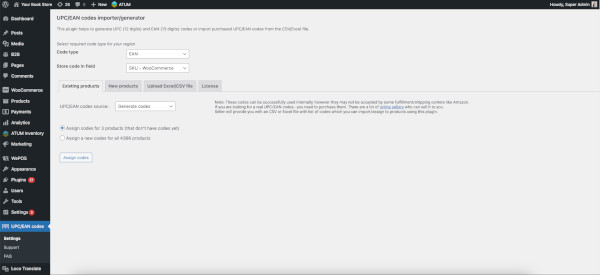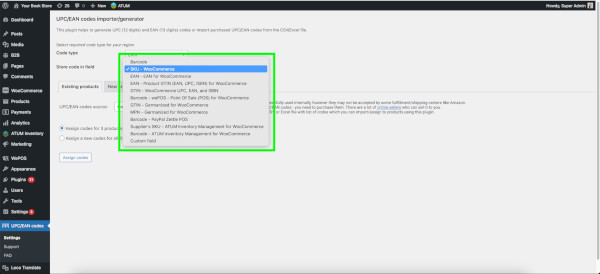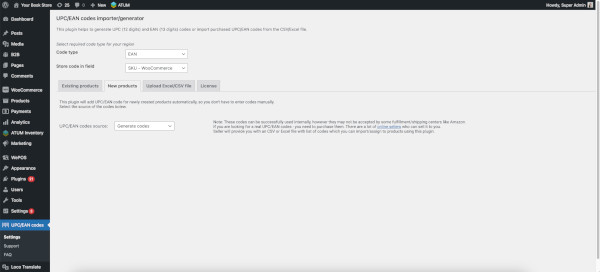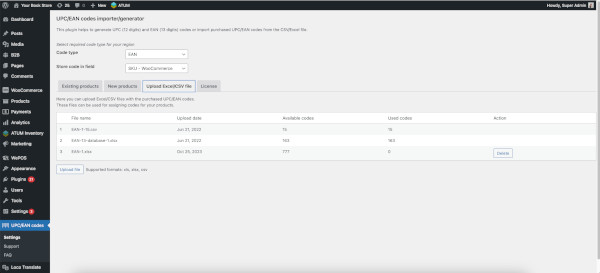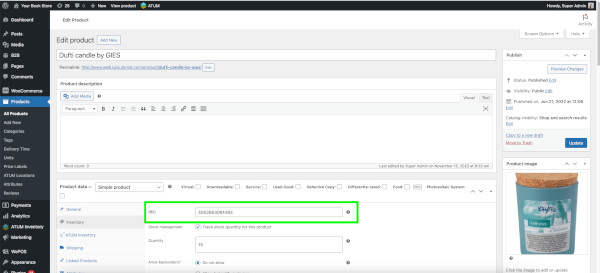Generate or import UPC/EAN (GTIN, GS1) codes Assign UPC/EAN codes for your WooCommerce products
- Generate free EAN/UPC codes for internal use
- Import real/purchased EAN and UPC codes from Excel/CSV file
- Imported codes can be used by Amazon, Google, eBay, Walmart and other marketplaces
This plugin was designed to achieve 2 major purposes:
- To assign codes for all your existing products automatically.
So, you don't have to open each WooCommerce product and add the UPC/EAN code manually. - To assign codes for newly created products.
So, when you create a new product - the UPC or EAN code will be added to the product automatically.
This plugin allows you to use both types of the EAN/UPC codes:
- Free EAN/UPC codes (for internal use)
- Real/purchased EAN/UPC codes
Note: If you don't know the difference between free and paid EAN/UPC codes, please check out this article.
Difference between free and paid codes:
From legal point of view the free EAN/UPC codes can be used only internally (inside your company/website).
If you want to use the EAN/UPC codes publicly or use them for the marketplaces (like Amazon, Google, Walmart, eBay, etc. ) then you will need to purchase the real EAN/UPC codes.
Our company do not sell EAN/UPC codes (we are web-development company) but there are plenty of EAN/UPC sellers online with quite fair prices.
After purchase you become the owner of the UPC/EAN codes and legally nobody else can use them except you.
Usually seller provides you with the spreadsheet file (Excel or CSV) with the list of EAN/UPC codes and certificate which says that you are the real owner.
The purchased spreadsheet file later can be used by this plugin for assigning codes to the WooCommerce products.
Supported plugins/product fields:
Our plugin can assign codes to the various of product fields and has integration with the next plugins:
- "Barcode" field - created by default by this plugin
- "SKU" field - WooCommerce
- "EAN" field - "EAN for WooCommerce"
- 'EAN" field - "Product GTIN (EAN, UPC, ISBN) for WooCommerce"
- "GTIN" field - "WooCommerce UPC, EAN, and ISBN"
- "Barcode" field - "wePOS - Point Of Sale (POS) for WooCommerce"
- "GTIN" field - "Germanized for WooCommerce"
- "MPN" field - "Germanized for WooCommerce"
- "Barcode" field - "PayPal Zettle POS"
- "Supplier's SKU" field - "ATUM Inventory Management for WooCommerce"
- "Barcode" field - "ATUM Inventory Management for WooCommerce"
- Custom field (any custom field with a meta name)
FAQ
-
Does your plugin generate real UPC/EAN codes?
No, it generates free codes for internal use. If you need the real codes you will have to purchase them from online sellers. After purchase you can import spreadsheet file with codes using our plugin. -
What if there is not enough codes in Excel file for all my new products?
If first file doesn't have enough codes anymore, simply purchase the second file and upload it. Plugin will use codes from second file as soon as codes from first is fully used. -
Is there any way to generate real codes for free?
Technically it is possible but it will not be legal. We are company based in EU and we follow the laws, that is why we do not allow plugin to generate real codes for free. -
I would like to have some customizations of the plugin, is it possible?
Please contact us and describe the feature you need. We will discuss it with our web-developers and will get back to you with the answer.
Related plugins:

Barcode GeneratorGenerate and display barcodes on pages, emails, invoices and posts

Barcode ScannerInventory manager, Order Fulfillment system, Point of Sale (POS)

Label Printing PluginPrint labels for products, orders, users and promocodes


Refund policy
At UkrSolution, we want you to be fully satisfied with the products and services you purchase from us. If you have any questions, concerns, or problems, please let us know. Contact us via this form and we will be happy to help you.
Refund request
If you believe that buying a product was not the right decision and you think that the product you have purchased is not the most suitable for your needs, we want to make things right. Within 14 days of purchase, UkrSolution will reimburse the full price paid on request.
Refund requests are to be sent via contact form. In order to receive a quick answer, please let us know that you would like a refund, with a clear explanation of why you are not happy. We love to know where things went wrong or how we can improve our work. No refunds are provided after 14 days of your date of purchase.
Refund Exceptions
No refunds are provided for:
- License renewals for which you can cancel easily anytime the automatic payment at the deadline directly from your My Account page
- Requesting a refund for the same product twice
- More than 2 plugins: a maximum of 2 plugins in total can be refunded
Payment of refunds
Your request will be processed and refunded automatically to your credit card or original method of payment. This generally takes up to 5-7 working days since your request has been approved.
Late or missing refunds (if applicable)
If you have not received a refund yet, first please check your bank account again, then contact your credit card company. It may take some time before your refund is officially issued. If you have done all of this and you still have not received your refund, please contact us. Thank you for purchasing our products.
Related plugins
Barcode Generator
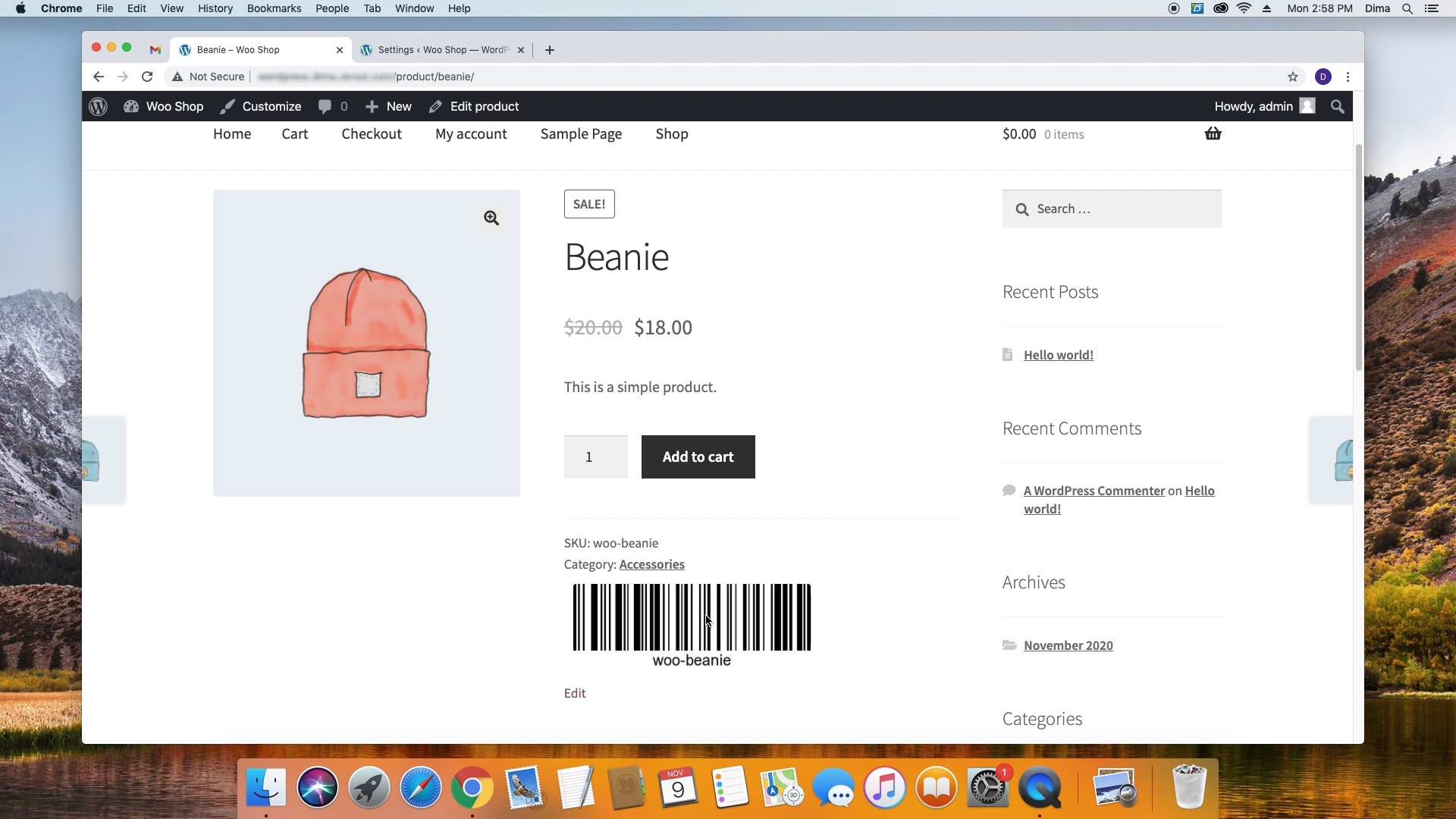
Barcode Scanner
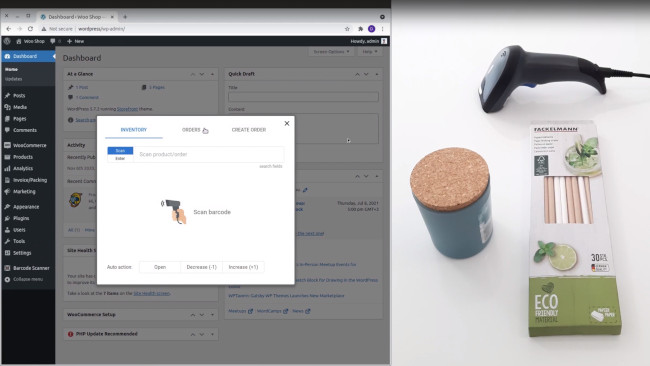
Label Printing Plugin
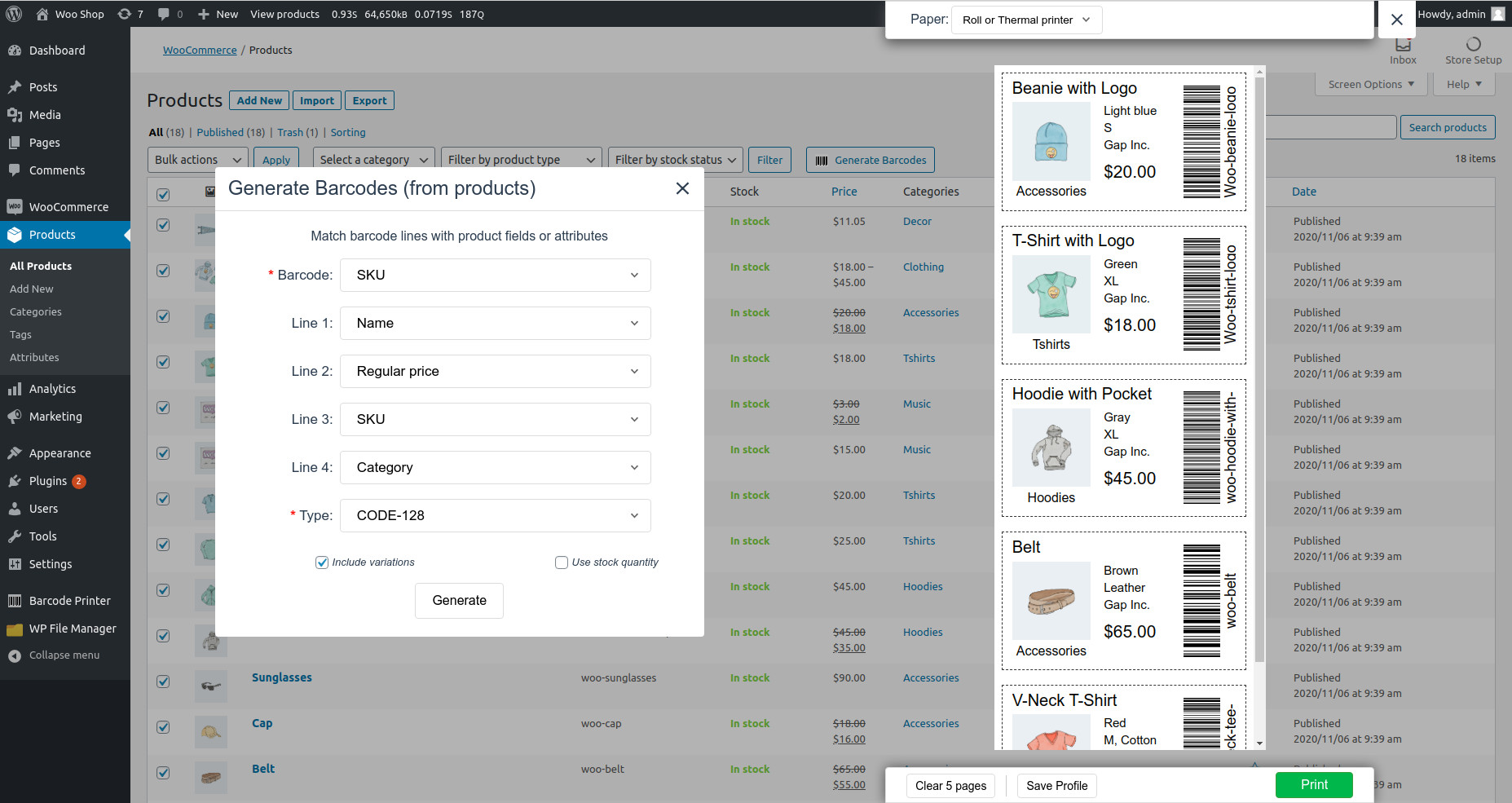
Write your question or comment:
PRE-SALE QUESTION
MESSAGE TO Dmitry Vasilev, CEO

Thank you for your message!
I will contact you shortly to discuss all the details.
GET SUPPORT
MESSAGE TO Dmitry Vasilev, CEO

Thank you for your message!
I will contact you shortly to discuss all the details.
Our team focused on providing creative and innovative web solutions for small and medium business worldwide.
Copyright © 2016 - 2025 Lerus LTD. All rights reserved.
Reset password
Please enter your email address.
You will receive a link to create a new password via email
2.0.2 7 January 2025:
- Improvement: Added better support of the WooCommerce 9.5.x
- Bug fix: Fixed minor security bug
2.0.1 11 July 2024:
- Bug fix: Fixed problem related to the exl/csv file uploading
- Improvement: Added option "Do nothing" for the "code source" dropdown
- UI: Some minor UI changes
2.0.0 15 November 2023:
- Feature: Implemented import codes from the Excel/CSV files.
- Feature: Added integration with the third party plugins.
- Feature: Added default "Barcode" field for the products.
- Feature: Added possibility to assign codes for new products.
- Improvement: Minor UI/UX improvement
To finish registration complete form.
Bank transfer
Fill your billing information to proceed
Preparing invoice ...
Please wait...
Sucсess!
Invoice sent to your email.
Please make bank transfer payment from your bank account using information from invoice.
After payment is complete please contact us.
Note: It may take 1-2 work days for banks to complete the transaction.
Creating payment
You will be charged by «Lerus» Ltd.
Please wait...

 Buyer protection
Buyer protection