Simplify Joomla Registration Form, Remove Fields Hide on registration form: Name, Username, Confirm Email, Confirm Password
Price EUR
Price $
- Remove unnecessary fields from registration form
- Disabling username allows to use Email as Username, so users can login by email
- The simplier registration form you have - the more registrations & clients you get!
Study shows that each additional field on registration form decreases chance of sucesfull registration by 10%!
That’s why successful companies tend to have small registration forms on their websites.
With our extension “Simplify Registration Form” you can remove last barrier and get more registrations today!
By default Joomla has no mechanism to manage Registration Form and remove some fields.
And this is exactly what “Simplify Registration Form” can do for your joomla website.
You can hide next fields from registration form:
- Hide “Username” field. Email will be used instead of username. User can login using email and password like on any other website.
- Hide “Confirm Password” field. We bet you know that after registration user receives email with his password. So, why ask user to enter password twice ?
- Hide “Confirm Email” field. Amazon, Facebook, Ebay don't ask email twice and they know what they are doing.
- Hide “Name” field. If it's not critical to ask name of user - hide this field too. User always can fill it on profile page.
- Free updates for 3 months, notifications of new features, fixes & updates.
- Support via Skype, Email or TeamViewer for 3 months.
Not found some feature? – Contact us, maybe it’s already on our list :)
FAQ
-
If username and name fields are hidden from registration form, will user be able to fill them in account ?
Yes, this extension removes fields only from registration form.
-
Can I hide only username on registration form ?
Sure, you can select which fields to hide. For example only "Username" or hide 2 fields "Username" and "Confirm Email"
-
As I know username is a core field in joomla, removing it from registration may cause any issues ?
Username is a really core joomla field and might be used by others extensions.
To avoid any issues, by default, this extension use email as username.
Extension allows to use the whole email as username or only first part of email (before symbol @) - you can specify it in settings. -
I have found a bug, how can it be fixed?
You need to send email to us and provide us with details:
- How to reproduce bug
- Screenshots of bug or
- Show us the problem by creating short video (you can use software like Jing)
If you subscribed to support, you can count on fast resolution (1-2 work days)
-
I need additional features in this extension
If you need some additional fetures, there are 2 ways:
- Send us email about new feature, and we will try to implement it in next version. As we receiving a lot of suggestions some of them can be rejected.
- We can create special release for you, in a short time, with all improvements you need for separate payment. Please contact us to know more about it.
-
How can I contact you?
Contact form on our web-site: https://www.ukrsolution.com/ContactUs
Price EUR
Price $
Related plugins:

Custom Fields EditorAdd, remove, edit registration form and fields in user account

Import User Profile UsersMigrate users with custom data fields as User-Profile plugin is supported

Export User Profile UsersFilter & Download users with all custom data that User-Profile plugin contains
Price EUR
Price $
Refund policy
At UkrSolution, we want you to be fully satisfied with the products and services you purchase from us. If you have any questions, concerns, or problems, please let us know. Contact us via this form and we will be happy to help you.
Refund request
If you believe that buying a product was not the right decision and you think that the product you have purchased is not the most suitable for your needs, we want to make things right. Within 14 days of purchase, UkrSolution will reimburse the full price paid on request.
Refund requests are to be sent via contact form. In order to receive a quick answer, please let us know that you would like a refund, with a clear explanation of why you are not happy. We love to know where things went wrong or how we can improve our work. No refunds are provided after 14 days of your date of purchase.
Refund Exceptions
No refunds are provided for:
- License renewals for which you can cancel easily anytime the automatic payment at the deadline directly from your My Account page
- Requesting a refund for the same product twice
- More than 2 plugins: a maximum of 2 plugins in total can be refunded
Payment of refunds
Your request will be processed and refunded automatically to your credit card or original method of payment. This generally takes up to 5-7 working days since your request has been approved.
Late or missing refunds (if applicable)
If you have not received a refund yet, first please check your bank account again, then contact your credit card company. It may take some time before your refund is officially issued. If you have done all of this and you still have not received your refund, please contact us. Thank you for purchasing our products.
Related plugins
Custom Fields Editor

Import User Profile Users
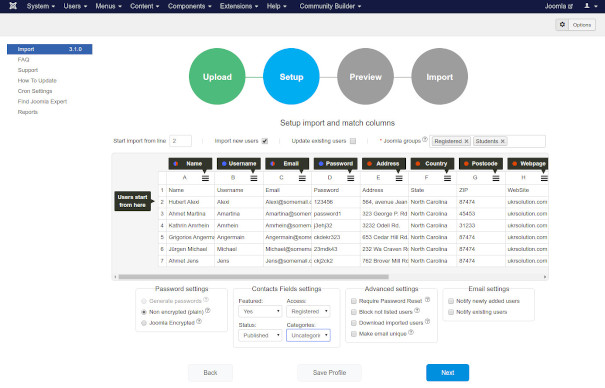
Export User Profile Users
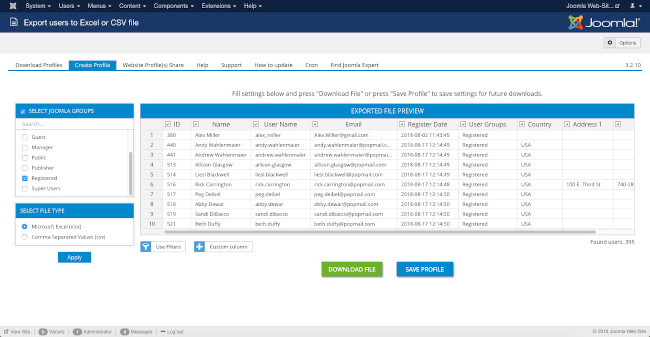
PRE-SALE QUESTION
MESSAGE TO Dmitry Vasilev, CEO

Thank you for your message!
I will contact you shortly to discuss all the details.
GET SUPPORT
MESSAGE TO Dmitry Vasilev, CEO

Thank you for your message!
I will contact you shortly to discuss all the details.









